Recent Posts - Tạo bài viết mới nhất giống Quản Trị Mạng cho Blogger
Một dạng mới của Recent post xin được giới thiệu đến các bạn, không kém phần chuyên nghiệp. Thủ thuật blogger này không mới lạ, tạo sự khác biệt trong thiết kế website bạn.
1. Cài đặt Recent Posts.
3. Thay thế đoạn code trên thành đoạn code như bên dưới :
5. Lưu lại và xem thành quả.
Tuy nhiên, việc ứng dụng nó cũng gây ra một số “tác dụng phụ” như : ảnh hưởng đến tốc độ load Blog, không tốt cho SEO,…do phải sử dụng JavaScript để lấy dữ liệu từ nguồn cấp Feed. Vì vậy, bạn hãy suy nghĩ thật kỹ trước khi áp dụng nó cho Blog của mình.
1- Đăng nhập vào Blogger / Blogspot
2- Vào Bố cục (Lauout)
3- Chọn Thêm tiện ích (Add widget) => Tạo một widget HTML\JavaScript và dán vào đoạn code bên dưới :
<style type="text/css">
#thietkeblogger-rc {width:300px;margin:0;padding:10px;overflow:hidden;border:1px solid #ccc;background:#fff}
.thietkeblogger-rc h2{background:#39c;color:#fff;line-height:1.6em;margin:0 0 10px;padding:4px 10px;font-weight:bold}
.thietkeblogger-rc ul{list-style:none;margin:0;padding:0}
.thietkeblogger-rc li{text-indent:0;background:url(http://4.bp.blogspot.com/-TVFMWMC-lZw/UasMPl5QstI/AAAAAAAADVw/Th-PSA_b3SI/s1600/tag_blue.gif) no-repeat 0 7px;line-height:1.5em;margin:0;padding:2px 0 2px 15px}
.thietkeblogger-rc h2 a:link, .thietkeblogger-rc h2 a:visited {color:#fff}
</style>
<div id="thietkeblogger-rc" class="thietkeblogger-rc">
<h2><a href="http://www.thietkeblogger.net/search/label/Blogger?&max-results=5">Thủ thuật blog</a></h2>
<script type='text/javascript'>
numposts = 5; list1 = 1; sumPosts = 168;
</script>
<script type='text/javascript'>
//<![CDATA[
function removeHtmlTag(a, b) {
var s = a.split("<");
for (var i = 0; i < s.length; i++) {
if (s[i].indexOf(">") != -1) {
s[i] = s[i].substring(s[i].indexOf(">") + 1, s[i].length)
}
}
s = s.join("");
s = s.substring(0, b - 1);
return s
}
function showrecentposts(e) {
img = new Array();
for (var i = 0; i < numposts; i++) {
var f = e.feed.entry[i];
var g = f.title.$t;
var h;
if (i == e.feed.entry.length) break;
for (var k = 0; k < f.link.length; k++) {
if (f.link[k].rel == 'alternate') {
h = f.link[k].href;
break
}
}
if ("content" in f) {
var j = f.content.$t
} else if ("summary" in f) {
var j = f.summary.$t
} else
var j = "";
s = j;
a = s.indexOf("<img");
b = s.indexOf("src=\"", a);
c = s.indexOf("\"", b + 5);
d = s.substr(b + 5, c - b - 5);
if ((a != -1) && (b != -1) && (c != -1) && (d != "")) img[i] = d;
var l = '<table border="0" cellpadding="0" cellspacing="0" style="margin-bottom:5px;border-bottom:double #eee"><tr><td><img width="110" height="85" src="' + img[i] + '" align="left" border="0" title="' + g + '" alt="' + g + '" style="margin:5px 10px 0 0"><a href="' + h + '"><b>' + g + '</b></a><p style="margin:0;padding:5px 0 10px">' + removeHtmlTag(j, sumPosts) + ' ...</p></td></tr></table>';
var m = '<li><a href="' + h + '">' + g + '</a></li>';
if ((i >= 0) && (i < list1)) {
var n = l
}
if (i == list1) {
var n = '<div class="thietkeblogger-rc"><ul>' + m
}
if ((i > list1) && (i < numposts - 1)) {
var n = m
}
if (i == numposts - 1) {
var n = m + '</ul></div>'
}
document.write(n)
}
}
document.write("<script src=\"http://www.thietkeblogger.net/feeds/posts/default/-/Blogger?max-results="+numposts+"&orderby=published&alt=json-in-script&callback=showrecentposts\"><\/script>");
//]]>
</script>
</div>
- numposts = 5; : tổng số bài viết được hiển thị
- list1 = 1; : số bài viết hiển thị kèm ảnh thumbnail
- sumPosts = 168; : số ký tự mô tả (summary)
- Thay http://www.thietkeblogger.net/ thành URL địa chỉ blog của bạn.
- Thay Blogger thành nhãn muốn hiển thị bài đăng mới nhất.
document.write("<script src=\"http://www.thietkeblogger.net/feeds/posts/default/-/Blogspot-tips?max-results="+numposts+"&orderby=published&alt=json-in-script&callback=showrecentposts\"><\/script>");
Thànhđoạn code bên dưới.
document.write("<script src=\"http://www.thietkeblogger.net/feeds/posts/default?max-results="+numposts+"&orderby=published&alt=json-in-script&callback=showrecentposts\"><\/script>");
5- Sau đó Lưu Mẫu Mẫu lại.
Thêm ảnh đại diện khi bài viết không có ảnh và tùy chọn để thay đổi màu chữ tiêu đề. Để làm điều này, bạn cần thay đoạn code chính của thủ thuật bằng đoạn code bên dưới :
<style type="text/css">
#thietkeblogger-rc {width:260px;margin:0;padding:10px;overflow:hidden;border:1px solid #ccc;background:#fff}
.thietkeblogger-rc h2{background:#39c;color:#fff;line-height:1.6em;margin:0 0 10px;padding:4px 10px;font-size:12px;font-weight:bold}
.thietkeblogger-rc ul{list-style:none;margin:0;padding:0}
.thietkeblogger-rc li{text-indent:0;background:url(http://4.bp.blogspot.com/-TVFMWMC-lZw/UasMPl5QstI/AAAAAAAADVw/Th-PSA_b3SI/s1600/tag_blue.gif) no-repeat 0 7px;line-height:1.5em;margin:0;padding:2px 0 2px 15px}
.thietkeblogger-rc h2 a:link, .thietkeblogger-rc h2 a:visited {color:#fff}
</style>
<div id="thietkeblogger-rc" class="thietkeblogger-rc">
<h2><a href="http://www.thietkeblogger.net/search/label/Blogger?&max-results=5">Thủ thuật blog</a></h2>
<script type='text/javascript'>
numposts = 5;
list1 = 1;
sumPosts = 168;
maintitle = "#f0c";
subtitle = "#39c";
</script>
<script type='text/javascript'>
//<![CDATA[
function removeHtmlTag(a, b) {
var s = a.split("<");
for (var i = 0; i < s.length; i++) {
if (s[i].indexOf(">") != -1) {
s[i] = s[i].substring(s[i].indexOf(">") + 1, s[i].length)
}
}
s = s.join("");
s = s.substring(0, b - 1);
return s
}
function showrecentposts(e) {
img = new Array();
for (var i = 0; i < numposts; i++) {
var f = e.feed.entry[i];
var g = f.title.$t;
var h;
if (i == e.feed.entry.length) break;
for (var k = 0; k < f.link.length; k++) {
if (f.link[k].rel == 'alternate') {
h = f.link[k].href;
break
}
}
if ("content" in f) {
var j = f.content.$t
} else if ("summary" in f) {
var j = f.summary.$t
} else
var j = "";
s = j;
a = s.indexOf("<img");
b = s.indexOf("src=\"", a);
c = s.indexOf("\"", b + 5);
d = s.substr(b + 5, c - b - 5);
if ((a != -1) && (b != -1) && (c != -1) && (d != "")) {img[i] = d;} else {img[i]="http://3.bp.blogspot.com/-Mjpy0f-Hl7w/UasOP9MzQPI/AAAAAAAADV8/Wy3i7VX59f0/s1600/no-image.jpg";}
var l = '<table border="0" cellpadding="0" cellspacing="0" style="margin-bottom:5px;border-bottom:double #eee"><tr><td><img width="110" height="85" src="' + img[i] + '" align="left" border="0" title="' + g + '" alt="' + g + '" style="margin:5px 10px 0 0"><a href="' + h + '" style="color:'+maintitle+'"><b>' + g + '</b></a><p style="margin:0;padding:5px 0 10px">' + removeHtmlTag(j, sumPosts) + ' ...</p></td></tr></table>';
var m = '<li><a href="' + h + '" style="color:'+subtitle+'">' + g + '</a></li>';
if ((i >= 0) && (i < list1)) {
var n = l
}
if (i == list1) {
var n = '<div class="thietkeblogger-rc"><ul>' + m
}
if ((i > list1) && (i < numposts - 1)) {
var n = m
}
if (i == numposts - 1) {
var n = m + '</ul></div>'
}
document.write(n)
}
}
document.write("<script src=\"http://www.thietkeblogger.net/feeds/posts/default/-/Blogger?max-results="+numposts+"&orderby=published&alt=json-in-script&callback=showrecentposts\"><\/script>");
//]]>
</script>
</div>
- maintitle = "#f0c"; : màu tiêu đề bài viết đầu tiên ( có ảnh và trích dẫn )
- subtitle = "#39c"; : màu tiêu đề các bài viết tiếp theo.
1. Cài đặt Recent Posts.
2. Tìm trong đoạn code đó bạn sẽ thấy đoạn code có dạng tương tự như dưới (phàn mình tô màu xanh):
<a href="' + h + '"><b>' + g + '</b></a>
Code trên xuất hiện 2 lần.3. Thay thế đoạn code trên thành đoạn code như bên dưới :
<a href="' + h + '" title="' + g + '"><b>' + removeHtmlTag(g, sumtitle) + '...</b></a>
4. Tiếp tục tìm đoạn code có dạng như sau :
<script type='text/javascript'>
numposts = 5; list1 = 1; sumPosts = 168;
</script>
và thay thế thành :
<script type='text/javascript'>
numposts = 5; list1 = 1; sumPosts = 168; sumtitle = 36;
</script>
với 36 là số ký tự sẽ lấy làm tiêu đề bài viết. Bạn có thể thay thành số khác nếu muốn.5. Lưu lại và xem thành quả.
Nguồn: In4mau.blogspot.com
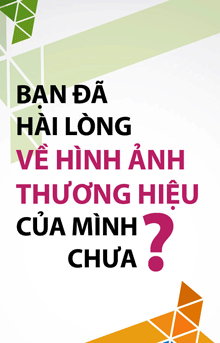



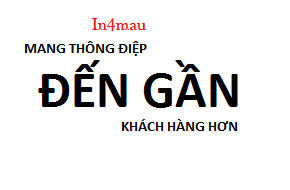

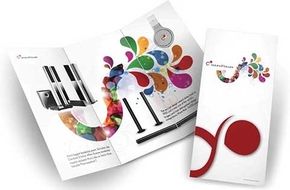

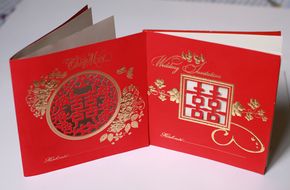









Không có nhận xét nào: