Script hiệu ứng Popup trượt zoom ảnh

<script type="text/javascript" src="http://ajax.googleapis.com/ajax/libs/jquery/1.3.2/jquery.min.js"></script>
<script type="text/javascript">
//<![CDATA[
jQuery.noConflict()
jQuery.image1k={
dsettings: {
code1kby: 3,
duration: 500,
imgopacity: 0.2
},
cursorcss: 'url(code1k.cur), -moz-zoom-in',
zIndexcounter: 100,
refreshoffsets:function($window, $target, warpshell){
var $offsets=$target.offset()
var winattrs={x:$window.scrollLeft(), y:$window.scrollTop(), w:$window.width(), h:$window.height()}
warpshell.attrs.x=$offsets.left //update x position of original image relative to page
warpshell.attrs.y=$offsets.top
warpshell.newattrs.x=winattrs.x+winattrs.w/2-warpshell.newattrs.w/2
warpshell.newattrs.y=winattrs.y+winattrs.h/2-warpshell.newattrs.h/2
if (warpshell.newattrs.x<winattrs.x+5){ //no space to the left?
warpshell.newattrs.x=winattrs.x+5
}
else if (warpshell.newattrs.x+warpshell.newattrs.w > winattrs.x+winattrs.w){
warpshell.newattrs.x=winattrs.x+5
}
if (warpshell.newattrs.y<winattrs.y+5){
warpshell.newattrs.y=winattrs.y+5
}
},
code1k:function($, $target, options){
var setting={} //create blank object to store combined settings
var setting=jQuery.extend(setting, this.dsettings, options)
var attrs=(options.thumbdimensions)? {w:options.thumbdimensions[0], h:options.thumbdimensions[1]} : {w:$target.outerWidth(), h:$target.outerHeight()}
var newattrs={}
newattrs.w=(setting.code1kto)? setting.code1kto : Math.round(attrs.w*setting.code1kby)
newattrs.h=(setting.code1kto)? Math.round(attrs.h*newattrs.w/attrs.w) : Math.round(attrs.h*setting.code1kby)
$target.css('cursor', jQuery.image1k.cursorcss)
if ($target.data('imgshell')){
$target.data('imgshell').$clone.remove()
$target.css({opacity:1}).unbind('click.code1k')
}
var $clone=$target.clone().css({position:'absolute', left:0, top:0, visibility:'hidden', border:'1px solid gray', cursor:'pointer'}).appendTo(document.body)
$clone.data('$relatedtarget', $target) //save $target image this enlarged image is associated with
$target.data('imgshell', {$clone:$clone, attrs:attrs, newattrs:newattrs})
$target.bind('click.code1k', function(e){
var $this=$(this).css({opacity:setting.imgopacity})
var imageinfo=$this.data('imgshell')
jQuery.image1k.refreshoffsets($(window), $this, imageinfo)
var $clone=imageinfo.$clone
$clone.stop().css({zIndex:++jQuery.image1k.zIndexcounter, left:imageinfo.attrs.x, top:imageinfo.attrs.y, width:imageinfo.attrs.w, height:imageinfo.attrs.h, opacity:0, visibility:'visible'})
.animate({opacity:1, left:imageinfo.newattrs.x, top:imageinfo.newattrs.y, width:imageinfo.newattrs.w, height:imageinfo.newattrs.h}, setting.duration,
function(){
})
})
$clone.click(function(e){
var $this=$(this)
var imageinfo=$this.data('$relatedtarget').data('imgshell')
jQuery.image1k.refreshoffsets($(window), $this.data('$relatedtarget'), imageinfo) //refresh offset positions of original and warped images
$this.stop().animate({opacity:0, left:imageinfo.attrs.x, top:imageinfo.attrs.y, width:imageinfo.attrs.w, height:imageinfo.attrs.h}, setting.duration,
function(){
$this.hide()
$this.data('$relatedtarget').css({opacity:1})
})
})
}
};
jQuery.fn.image1k=function(options){
var $=jQuery
return this.each(function(){
var $imgref=$(this)
if (this.tagName!="IMG")
return true
if (parseInt($imgref.css('width'))>0 && parseInt($imgref.css('height'))>0 || options.thumbdimensions){
jQuery.image1k.code1k($, $imgref, options)
}
else if (this.complete){ //account for IE not firing image.onload
jQuery.image1k.code1k($, $imgref, options)
}
else{
$(this).bind('load', function(){
jQuery.image1k.code1k($, $imgref, options)
})
}
})
};
jQuery.fn.applyMagnifier=function(options){
var $=jQuery
return this.each(function(){
var $imgref=$(this)
if (this.tagName!="IMG")
return true
})
};
jQuery(document).ready(function($){
var $targets=$('.zoom1k')
$targets.each(function(i){
var $target=$(this)
var options={}
if ($target.attr('data-code1kto'))
options.code1kto=parseFloat($target.attr('data-code1kto'))
if ($target.attr('data-code1kby'))
options.code1kby=parseFloat($target.attr('data-code1kby'))
if ($target.attr('data-code1kduration'))
options.duration=parseInt($target.attr('data-code1kduration'))
$target.image1k(options)
})
var $triggers=$('a[rel^="code1k["]')
$triggers.each(function(i){
var $trigger=$(this)
var targetid=$trigger.attr('rel').match(/\[.+\]/)[0].replace(/[\[\]']/g, '') //parse 'id' from rel='code1k[id]'
$trigger.data('code1kimageid', targetid)
$trigger.click(function(e){
$('#'+$(this).data('code1kimageid')).trigger('click.code1k')
e.preventDefault()
})
})
})
//]]>
</script>
<center>
Hãy click vào bức ảnh để phóng to<br/>
<img border="0" src="http://2.bp.blogspot.com/-ZslmeKQo2P4/UAp2isnoROI/AAAAAAAAJAw/joIUy8oqo-A/s1600/code1k.com-script-hieu-ung-popup-truot-zoom-anh-1.jpg" width="150" height="100" class="zoom1k" />
<img border="0" src="http://3.bp.blogspot.com/-VThPkMtvNok/UAp2jtqBcoI/AAAAAAAAJA4/2s2rDnrVK-Y/s1600/code1k.com-script-hieu-ung-popup-truot-zoom-anh-2.jpg" width="150" height="100" class="zoom1k" /><br/>
<img border="0" src="http://3.bp.blogspot.com/-QffwSqxyQXg/UAp2kA6_oLI/AAAAAAAAJBA/fUrOjd-3XJk/s1600/code1k.com-script-hieu-ung-popup-truot-zoom-anh-3.jpg" width="150" height="100" class="zoom1k" />
<img border="0" src="http://1.bp.blogspot.com/-4OMdGVZeJRg/UAp2kwEDtiI/AAAAAAAAJBI/i89oW9JKWsM/s1600/code1k.com-script-hieu-ung-popup-truot-zoom-anh-4.jpg" width="150" height="100" class="zoom1k" />
</center>
Nguồn: In4mau.blogspot.com
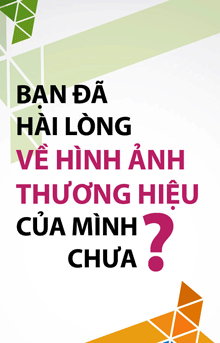


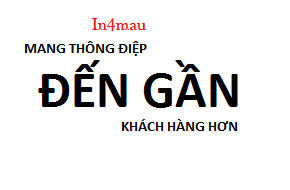

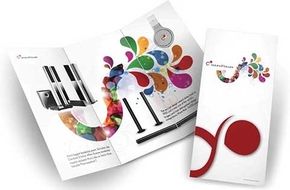

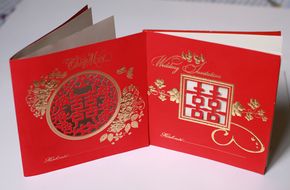









Không có nhận xét nào: